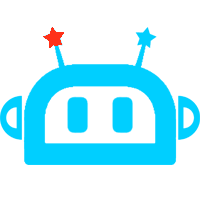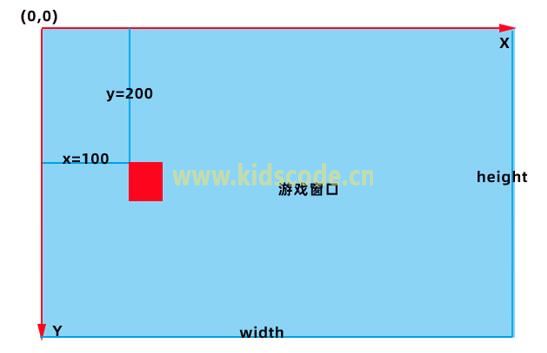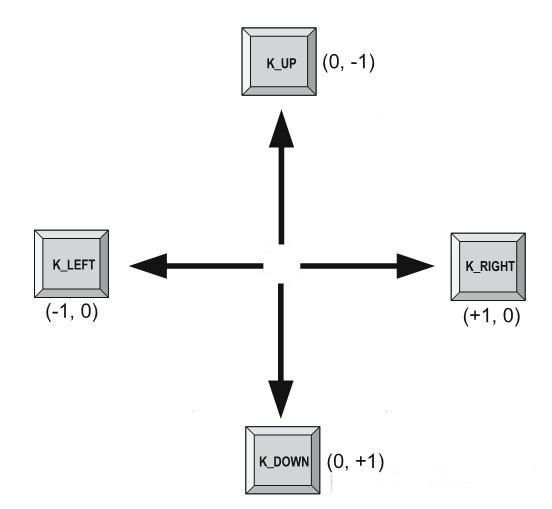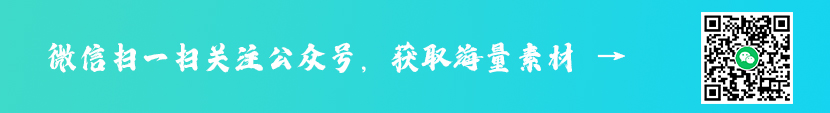資訊內容
用python和pygame游戲編程入門-鼠標設備
世界上最早的鼠標誕生于1964年,它是由美國人道格·恩格爾巴特(Doug Engelbart)發明的。IEEE協會把鼠標的發明列為計算機誕生50年來最重大的事件之一,可見其對IT歷程的重大影響作用。1983年蘋果公司給自家的電腦安上了鼠標,用戶就開始離不開這個小東西了。而現代游戲,離開了鼠標,99%的都沒法玩!我們自然得好好研究如何使用鼠標來操控我們的游戲。
在3D游戲中,可以使用鼠標來控制視角。這種時候,我們不使用鼠標的位置,因為鼠標可能會跑到窗口外面,我們使用鼠標現在與上一幀的相對偏移量。在下面的例子中,我們演示使用鼠標的左右移動來轉動我們熟悉的小魚
background_image_filename = './img/Underwater.png'
sprite_image_filename = './img/fish-b.png'
import pygame
from pygame.locals import *
from sys import exit
from Vec2d import *
from math import *
pygame.init()
screen = pygame.display.set_mode((640, 480), 0, 32)
background = pygame.image.load(background_image_filename).convert()
sprite = pygame.image.load(sprite_image_filename).convert_alpha()
# 讓pygame完全控制鼠標start
pygame.mouse.set_visible(False)
pygame.event.set_grab(True)
# 讓pygame完全控制鼠標end
clock = pygame.time.Clock()
sprite_pos = Vec2d(200, 150)
sprite_speed = 300.
sprite_rotation = 0.
sprite_rotation_speed = 360.
while True:
for event in pygame.event.get():
if event.type == QUIT:
exit()
#完全控制鼠標,這樣鼠標的光標看不見,也不會跑到pygame窗口外面去所以你得準備一句代碼來退出程序。
# 按Esc則退出游戲
if event.type == KEYDOWN:
if event.key == K_ESCAPE:
exit()
pressed_keys = pygame.key.get_pressed()
# 這里獲取鼠標的按鍵情況
pressed_mouse = pygame.mouse.get_pressed()
rotation_direction = 0.
movement_direction = 0.
# 獲得x方向上的偏移量,計算轉動,除以5是把動作放慢一點
rotation_direction = pygame.mouse.get_rel()[0]/5.0
if pressed_keys[K_LEFT]:
rotation_direction = +1.
if pressed_keys[K_RIGHT]:
rotation_direction = -1.
# 多了一個鼠標左鍵按下的判斷
if pressed_keys[K_UP] or pressed_mouse[0]:
movement_direction = +1.
# 多了一個鼠標右鍵按下的判斷
if pressed_keys[K_DOWN] or pressed_mouse[2]:
movement_direction = -1.
screen.blit(background, (0,0))
rotated_sprite = pygame.transform.rotate(sprite, sprite_rotation)
w, h = rotated_sprite.get_size()
sprite_draw_pos = Vec2d(sprite_pos.x-w/2, sprite_pos.y-h/2)
screen.blit(rotated_sprite, sprite_draw_pos)
time_passed = clock.tick()
time_passed_seconds = time_passed / 1000.0
sprite_rotation += rotation_direction * sprite_rotation_speed * time_passed_seconds
heading_y = sin(sprite_rotation*pi/180.)
heading_x = cos(sprite_rotation*pi/180.)
heading = Vec2d(heading_x, heading_y)
heading *= movement_direction
sprite_pos+= heading * sprite_speed * time_passed_seconds
pygame.display.update()
pygame.mouse的函數:
pygame.mouse.get_pressed —— 返回按鍵按下情況,返回的是一元組,分別為(左鍵, 中鍵, 右鍵),如按下則為True
pygame.mouse.get_rel —— 返回相對偏移量,(x方向, y方向)的一元組
pygame.mouse.get_pos —— 返回當前鼠標位置(x, y)
pygame.mouse.set_pos —— 顯而易見,設置鼠標位置
pygame.mouse.set_visible —— 設置鼠標光標是否可見
pygame.mouse.get_focused —— 如果鼠標在pygame窗口內有效,返回True
pygame.mouse.set_cursor —— 設置鼠標的默認光標式樣,是不是感覺我們以前做的事情白費了?哦不會,我們使用的方法有著更好的效果。
pyGame.mouse.get_cursor —— 不再解釋。
本站部分內容轉載自網絡,如有侵權請聯系管理員及時刪除。